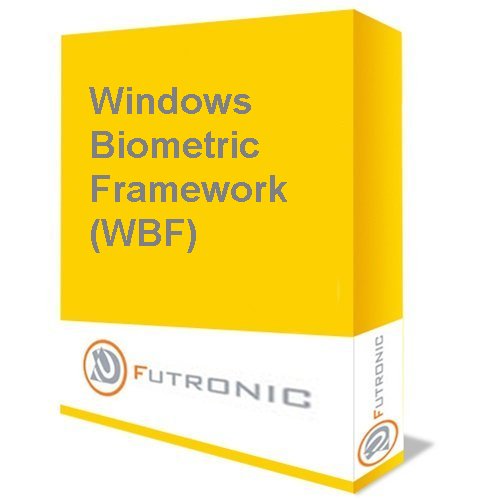Windows Biometric Framework(WBF)
To use fingerprint recognition products in Windows versions earlier than Windows 7, it is necessary for suppliers to provide their own USB drivers, software development kits (SDKs) and applications. The result was a range of proprietary solutions that lacked a consistent user experience and a common management platform. This complicates the application of finger recognition products in Windows. For example, to use fingerprint for Windows logon control, application software needs to be installed which normally can only work with a particular fingerprint scanner. If the user wants to use a fingerprint scanner from another supplier, it is necessary to uninstall the current logon control software before the one that comes with the new fingerprint scanner can be installed.
The new Windows Biometric Framework (WBF) of Windows 7 provides support for fingerprint recognition products through a new set of components. These components improve the quality, reliability, and consistency of the user experience for customers when using fingerprint recognition products. They also provide a common management platform for products from various suppliers. That is, WBF driver should be provided together with a fingerprint scanner which can include various application programs. WBF drivers with application program(s) from various suppliers can be installed to Windows 7, just like the drivers of various printers. Once a particular fingerprint scanner is plugged in, its application programs are up and running automatically. The hassles of hardware and software switch are gone.
Futronic WBF driver includes a PC logon control program. It supports all Futronic USB fingerprint scanners, FS80 and FS88. It was developed following the guideline from Microsoft for Windows Biometric Framework. It is installed to Windows 7 just like any other USB drivers and the logon control program is installed at the same time. After driver installation, user can add, modify and remove finger data for logon control by clicking into Control Panel->Hardware and Sound->Biometric Devices, just like setting up printer, speaker, etc. Once fingerprint data is added, user can logon PC by finger and this makes a secure but convenient computing environment.
Futronic WBF driver has successfully passed WHQL test for both 32 bit and 64 bit Windows 7. The driver is digitally signed by Microsoft and it may be installed through Windows Update later. It can be downloaded from Futronic web page free of charge now.