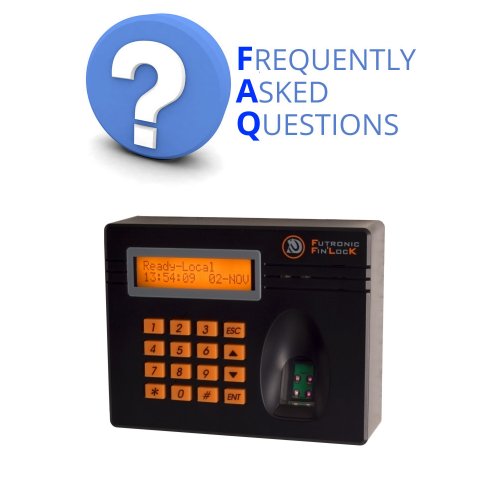Frequently Asked Questions for FS21M Fingerprint Access Control Device
General FAQ for FS21 & FS21M
| Q1. What is the default PIN to get into the administration mode? |
| ANS: The default PIN is 123456. Press ENT key for 2 second and enter the default PIN to get into administration mode. Then the default PIN can be changed. |
| Q2. How many fingerprints can be stored in FS21M? |
| ANS: FS21M can store 3000 fingerprints. |
| Q3. What is the difference between VIP and Ordinary user? |
| ANS: VIP users can just put finger on the scanning window and the FS21M will automatically identify them. This is called 1 to N matching. Ordinary users need to either enter user ID or show contactless card before putting finger on the scanning window. In this case, the system will compare the registered fingerprint of this particular ID to freshly scanned fingerprint. Access will be granted if they are matched. This is called 1 to 1 matching. |
| Q4. Why the recognition speed for VIP user is getting slower in local mode if many users are stored in the FS21M? |
| ANS: Fingerprint recognition is done inside FS21M in local mode. Because of limited processing power, so if there are many VIP users, the recognition speed for VIP users will be slow. It is suggested to run FS21M in network mode if there are more than 300 VIP users in it. |
| Q5. Why some other fingerprint access control devices declare they can compare 1000 or more fingerprints in 1 second but FS21M can only do 300 in local mode? |
| ANS: 21M compares all stored VIP fingerprints to freshly scanned fingerprint before giving result. This is the most accurate way to identify the right finger. Other products stop the matching after finding the first finger that meets the matching criteria. This is sacrificing the accuracy to get a faster recognition speed. |
| Q6. What is the recognition speed in network mode(fingerprint recognition is done in FAS)? |
| ANS: The recognition speed in the network mode depends on configuration of computer where FAS is located. In one of the tested cases, when FAS is running on a P4 2.8GHz /1GB RAM computer, it can match 2500 fingerprints per second. |
| Q7. Why some fingers are more difficult to be recognized? |
| ANS: Fingerprint quality varies from one person to another. It is more difficult to scan a good image for dry, wet, blurred and scarred fingers which are bad fingers for recognition. Even good fingers may become bad finger in some cases. For example, all fingers can be dry fingers when the humidity is low. In this case, blow some air to the finger to make it wet before scanning. And if the finger is wet, try to dry it before scanning. Users should try to understand their finger quality and register the best finger(s) for access control purpose. Lastly, finger putting position also affects the result of recognition. |
| Q8. How to put finger on scanning window to get good recognition result? |
| ANS: Try to put finger in the same way as that of finger registration. It is also good to maximize the contact area between the finger and the scanning window. Pictures below show some good and bad finger putting positions. |
 |
| Pictures show good finger putting positions |
 |
| Pictures show bad finger putting positions |
| Q9. How many degree of finger rotation is allowed for FS21M? |
| ANS: + /- 30 deg rotation. |
Questions for Fingerprint Authentication Server (FAS)
| Q1. Why the FS21M cannot be connected to the FAS? |
| ANS: It must be set to network mode in the /System Admin/Network Admin/Operate Mode. The IP addresses and port number must set correctly in 21M. If the FAS is running on WinXP, check Windows' firewall setting to make sure that specific port is opened for 21M. |
| Q2. FS21M's LCD displays "Network" already, why the LCD shows "Bad argument!" after scanning finger? |
| ANS: Keys need to be set between FS21M and FAS for encrypted communication. First go into Admin mode to enable "Allow Init". Then go to Setting of FAS and click into Fin'Lock Definition, there is a "initialize" button. Click it once and the keys will be set, the problem will go away. |
| Q3. What is the Password Filler section in the FAS for? |
| ANS: Password filler can help users to fill password(s) to other PC and Web application program by a single finger touch(fingerprint replaces password). This function is not available in standard version FAS.Please contact Futronic at inquiry@futronic-tech.com or +852-24087705 for more detail. |
| Q4. When using finger via FS80 to login the FAS, a pop up window comes up showing "Cannot connect to FAS!", why? |
| ANS: It is because the FAS Client Configuration Utility does not have the correct IP address for the FAS Server. Use the correct IP address for the FAS server will fix this problem. |
Questions for using Mifare card function on FS21M
| Q1. Why mifare contactless card function is added to FS21M? |
| ANS: Some people have very bad finger that can hardly be recognized. Futronic adds the Mifare card function into the FS21M so that people with bad fingers can use countless card to access. |
| Q2. Why Philips' Mifare card is used? |
| ANS: It is because Philips Mifare card technology is mature, secure and very popular in the market. It is much better than the 125KHz proximity card technology which has problems of low security, slow transmission speed and small memory. These disadvantages makes storing fingerprint data in card impossible. |
| Q3. What type of Philips Mifare card can be used with FS21M? |
| ANS: FS21M currently supports Philips S50 1K byte card and S70 4K byte card. |
| Q4. Where should the card be put on FS21M to get maximum sensitivity? |
| ANS: The Mifare antenna of FS21M is located behind the red and green LED. Put the card in front of the LED gets the maximum sensitivity for card reading. |
| Q5. If there are more than one FS21M installed in one site, should we initialize every FS21M with different master card? |
| ANS: No. Use one master card to initialize all FS21Ms in one site. Otherwise, cards issued from a particular FS21M cannot be read by others. |
| Q6. Can Card Only User (CoU) be used in network mode? |
| ANS: Yes. CoU can be used in network mode just like fingerprint user. |
| Q7. Why a card issued in one FS21M for CoU becomes an unknown user in another FS21M running in local mode even both FS21Ms are initialized with the same master card. |
ANS: It is because the unique Card Serial Number (CSN) is stored in the user template for each CoU. Without knowing this CSN, the card issued by one FS21M cannot be recognized by another even both are initialized by same master card. There are 2 ways to solve this problem:
|